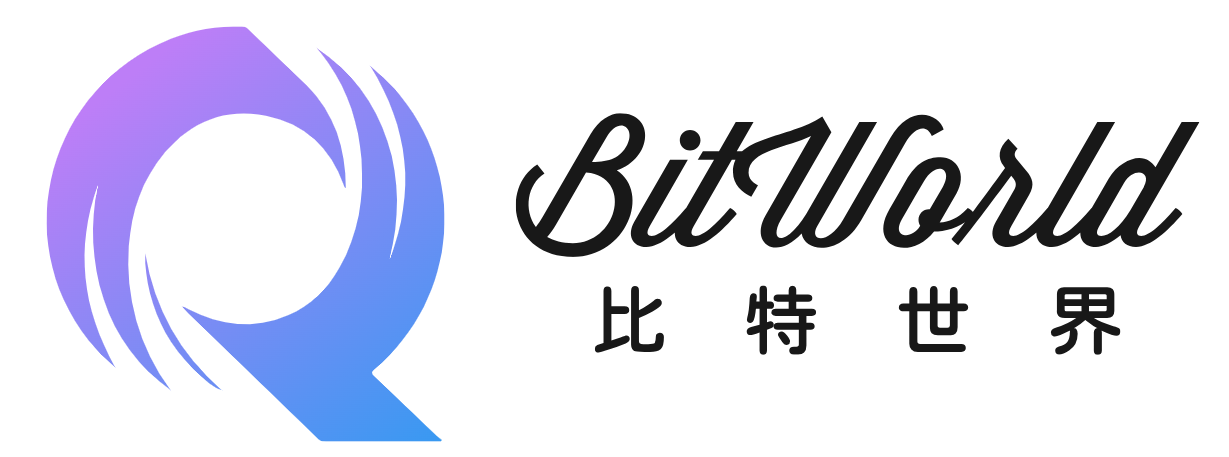- C++
vector入门到放弃3
- @ 2025-2-16 16:36:49
🌟 场景1:输入学生成绩(数量未知)
需求:老师想输入全班成绩,但不确定有多少学生,输入-1时停止。
#include <iostream>
#include <vector>
using namespace std;
int main() {
vector<int> scores;
int score;
cout << "请输入成绩(输入-1结束):" << endl;
while(true) {
cin >> score;
if(score == -1) break;
scores.push_back(score); // 动态添加到魔法书包
}
cout << "共录入" << scores.size() << "个成绩:" << endl;
for(int s : scores) {
cout << s << " ";
}
return 0;
}
🍭 场景2:逐行输入单词
需求:用户输入多行文本,每行多个单词,存储到二维vector中。
#include <iostream>
#include <vector>
#include <sstream> // 用于分割字符串
using namespace std;
int main() {
vector<vector<string>> textLines;
string line;
cout << "请输入文本(空行结束):" << endl;
while(getline(cin, line) && !line.empty()) {
vector<string> words;
stringstream ss(line);
string word;
while(ss >> word) {
words.push_back(word); // 把每行的单词存入小书包
}
textLines.push_back(words); // 把小书包加入大书包
}
// 打印结果
for(auto& line : textLines) {
for(auto& word : line) {
cout << "[" << word << "] ";
}
cout << endl;
}
return 0;
}
🎮 场景3:游戏地图动态输入
需求:用户逐行输入迷宫地图的行,#代表墙,.代表路。
#include <iostream>
#include <vector>
using namespace std;
int main() {
vector<vector<char>> maze;
string row;
cout << "请输入迷宫地图(每行相同长度,空行结束):" << endl;
while(getline(cin, row) && !row.empty()) {
vector<char> currentRow;
for(char c : row) {
currentRow.push_back(c);
}
maze.push_back(currentRow);
}
// 打印迷宫验证
cout << "您输入的迷宫:" << endl;
for(auto& r : maze) {
for(char c : r) {
cout << c;
}
cout << endl;
}
return 0;
}
📁 场景4:从文件读取数据
假设有一个scores.txt文件:
95 88 72
60 85 90
#include <iostream>
#include <vector>
#include <fstream>
using namespace std;
int main() {
vector<vector<int>> allScores;
ifstream file("scores.txt");
string line;
while(getline(file, line)) {
vector<int> scores;
stringstream ss(line);
int num;
while(ss >> num) {
scores.push_back(num);
}
allScores.push_back(scores);
}
// 打印结果
for(auto& s : allScores) {
for(int n : s) {
cout << n << " ";
}
cout << endl;
}
return 0;
}
💡 关键技巧总结
- 动态扩展:不需要预先知道数据量,用
push_back()随时添加 - 灵活结构:一维、二维甚至多维数据都能轻松处理
- 输入终止:通过特定值(如-1)、空行或文件EOF结束输入
- 组合应用:常与
stringstream结合处理字符串分割
🎨 互动挑战
尝试写一个程序:让用户输入多个商品信息(名称、价格),存储到vector中,然后按价格排序~ 🛒 需要用到结构体哦!
提示:
struct Product {
string name;
double price;
};
vector<Product> products;
0 条评论
目前还没有评论...